ONE DRIVE BAD IMAGE ERROR QUICK FIX.
Lets get
started.
First
browser to OneDrive folder Directory via this path:-
C:\Users\Hams Empire\AppData\Local\Microsoft\OneDrive.
‘Hams Empire’ is my pc name so it will be
different in your pc.
NOTE:-
AppData folder is hidden by default so you have to allow pc to show hidden
folders.
If you don’t
know how to do this click HERE for how to unhide folders in windows 8 and 10.
In the one
drive folder there is folder(s) named with numbers e.g ‘17.3.5951.0827’ or the
update folder will contain OneDriveSetup.
Run the OneDriveSetup
application as admin to reinstall the OneDrive.
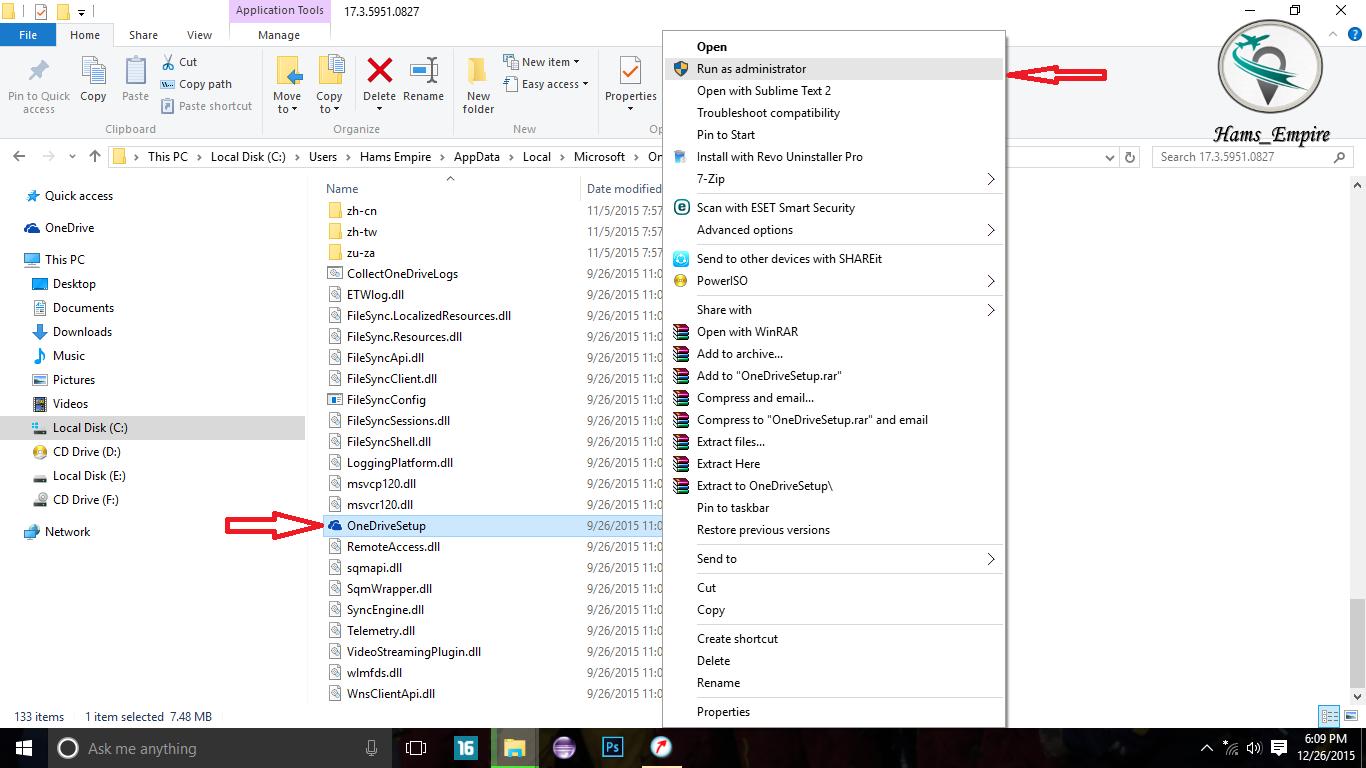
Check your
tray for the one drive icon and sign in.
If OneDrive
doesn’t start automatically Restart PC or use windows+R key or Right click on start
button and open run then type “%localappdata%\Microsoft\OneDrive\OneDrive.exe”
without the quotation marks.

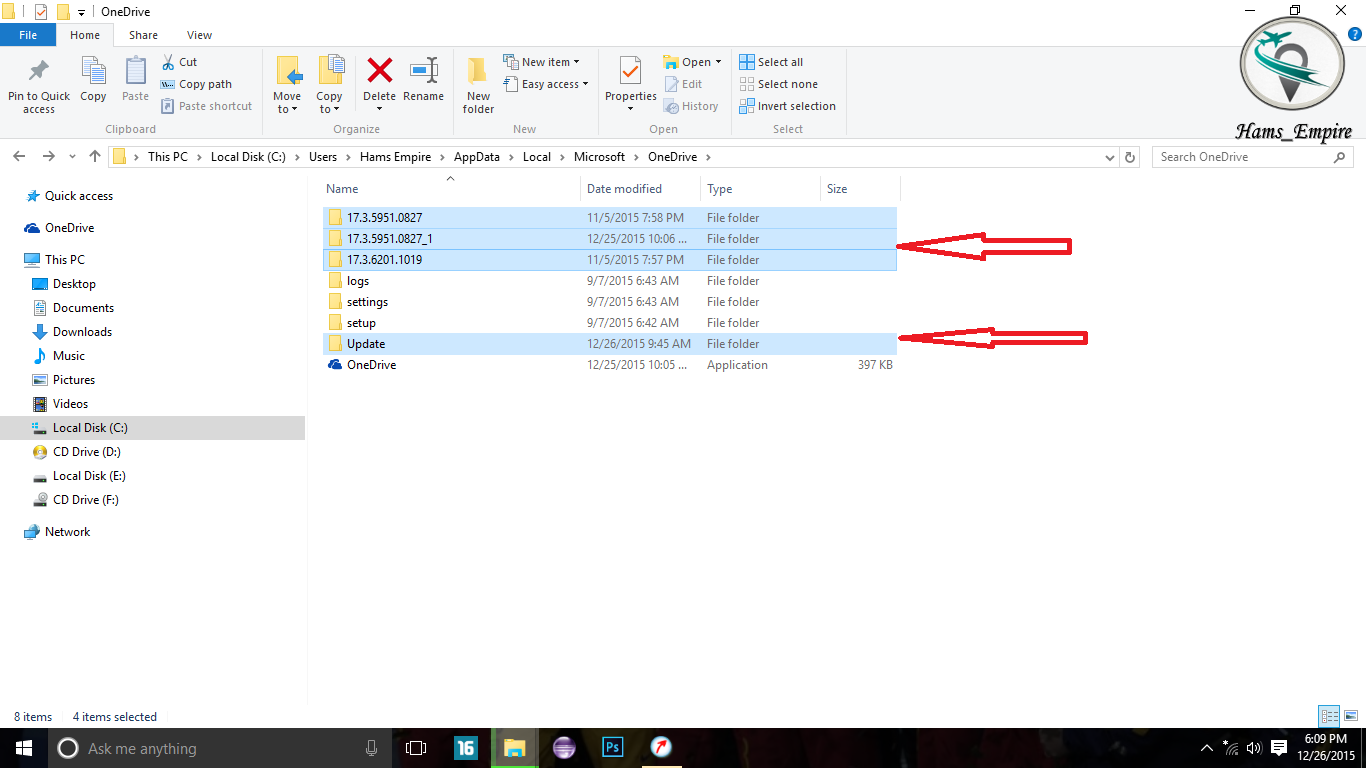

Thank you so much! This worked perfectly for me, after trying a bunch of unsuccessful tutorials!
ReplyDeletecoooooooooooooooooooooooooooooooooooooooooolest
ReplyDeleteaweeeeeeeeeeeeeeeeeeeeeeeeeeeeeeeeeeeeeeeeeeeeeeeeeeeeeeeesomeeeeeeeeeeeeeeeee
ReplyDeleteThanks man it worked!
ReplyDeleteSuccess ! I've had that error box for weeks, and couldn't get rid of it before finding this method :)
ReplyDeleteThank you so much!!! After trying various solution available at different websites I fortunately ended up visiting this page and was finally able to get the issue resolved with the guidance available here. Thanks much again!!!
ReplyDeleteThis started with a windows update that did not finish, it ended with this solution. Thanks!
ReplyDeleteThanks man! Worked great for me too!
ReplyDeleteThis was perfect! Thank you!
ReplyDeleteworked like a charm!
ReplyDeleteThks for the help. Worked great
ReplyDeleteThank you, worked for me too.
ReplyDeleteThanks - this worked for me!
ReplyDeleteThank you! This worked for me.
ReplyDeleteThank you very much, it works!
ReplyDeleteThank you!!! You are a great person!!!!
ReplyDeletethanks
ReplyDeleteWorked perfectly! Thanks so much!
ReplyDeleteThank you for this post. Handy step by step guide. I have this problem - can't find OneDriveSetup fire. Also when I put %localappdata%\Microsoft\OneDrive\OneDrive.exe in Win+r it says it can't find it. I would appreciate any advice.
ReplyDeleteThank you man , very helpful
ReplyDelete